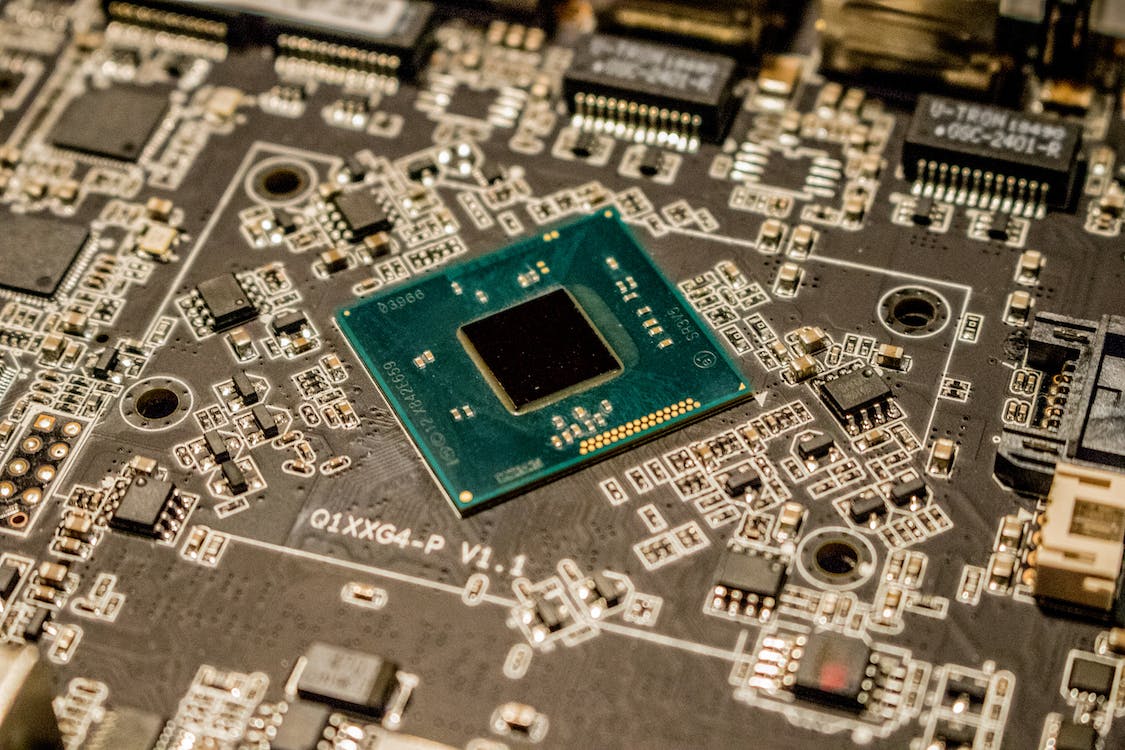Processing power is the capacity of a computer to manipulate data, that is, to process and utilize collected data. CPU power or CPU cycles are the alternative terms for processing ability of the computer. It includes the transformation of raw data into a machine-understandable form. Be it formatting, calculating, or the data flowing through the CPU or the computer’s memory.
Any information going through a defined set of operations comes under data processing. All this processing is done through the CPU (Central Processing Unit), which works as the computer’s brain.
Facts about Processing Power
The two significant facts about CPU power are:
1. Fixed: The processing speed is set that is you cannot change it. For instance, if it is fast, it will remain fast and cannot perform at a slow frequency.
2. Storing: You cannot store or conserve it for later use and it will go waste if no one is using it.
CPU power is also fixed so that it is limited to the CPU types to plug in.
Good Processing Power
A frequency or clock speed of 3.5 GHz to 4.0 GHz is usually a good clock speed for a high-performing PC. This frequency range is also suitable for gaming. These simple steps can also help you check the clock speed of your PC.
1. Click the Start menu.
2. Type “System Information” in the bar.
3. Look for “Processor” in the list. There you can find the clock speed and the name of your CPU’s model.
A good RAM is equally essential for a good processing power of a CPU.
Factors Affecting CPU Power
Various factors determine the CPU power or CPU cycles. However, below the most critical factors which affect processor performance.
1. Clock Speed
Clock rate or clock speed is the speed at which the processor carries out instructions and performs different tasks. A processor with a faster clock speed performs data processing faster than one with a slow clock rate. In short higher clock speed is vital to a quicker, better CPU performance. The unit of clock speed is (MHz) or gigahertz (GHz). Clock speed enables the high processing power of a CPU.
2. Bandwidth
It controls the maximum volume of data or information that a processor can process with an instruction. Bandwidth is often think of with internet speed, although it’s not. In contrast, it is the maximum amount of information which passes through a connection in a specific time interval. The unit of bandwidth is megabits per second (Mbps). The standard bandwidth for a laptop and a desktop PC is 64-bit.
3. Front Side Bus (FSB) Speed
The FSB is the communication interface that works as a link between the processor and the system memory. It is an essential component of computer architecture. However, the FSB speed restricts the amount of data that a CPU receives. Thus it denies or limits the speed at which the CPU can process the collected data. The FSB speed of a processor determines the maximum speed of data transference to the system.
Some more factors that affect the data transfer rates include:
• Clock speed of the system is essential for good processing power.
• The Motherboard chipset
• The RAM speed.
4. On-Board Cache
The on-board or built-in cache is a comparatively small volume of high-performance SRAM. The on-board cache is built directly into the processor and it allows the processor to access frequently used data from its on-board memory. So, there certainly is no need to extract data again and again from the system RAM. To make the system’s memory compatible with the faster CPU, Engineers put in a small amount of the best memory known then.
• The L1 cache is the smallest and fastest RAM within the computer.
• On the other hand L2 cache is larger but not quite as fast as the L1 cache.
• The L3 is much larger and much slower.
When the processor core needs data, it looks first at L1, L2, and L3. If the data is not available there, then the processor picks it from RAM.
Conclusion
The processing power is the lifeline of the processor. A good CPU cycle can save time and energy and produce the best results. While choosing a PC, it is imperative to opt for good RAM. The RAM and various factors, including clock speed and bandwidth, increase the CPU power. Not to forget, front-side bus speed and on-board cache are equally important factors.
Also read: Clevo nh70