Why is project management softwares important for your business ? Do you still need to constantly update spreadsheets, deal with piles of post-its, and attend meetings for weekly updates? What a waste of time and energy that is. With a little assistance from the correct software application, you may quickly and easily get a thorough perspective of your project. There is more than enough project management software available today to keep you in control of each project to help you save your time and energy.
What is project management softwares?
For project planning, resource allocation, and scheduling, a variety of sectors employ project management software. It makes it possible for project managers and complete teams to manage their budget, quality control, and all paperwork that is shared during a project. This software also acts as a hub for project stakeholders to more easily collaborate.
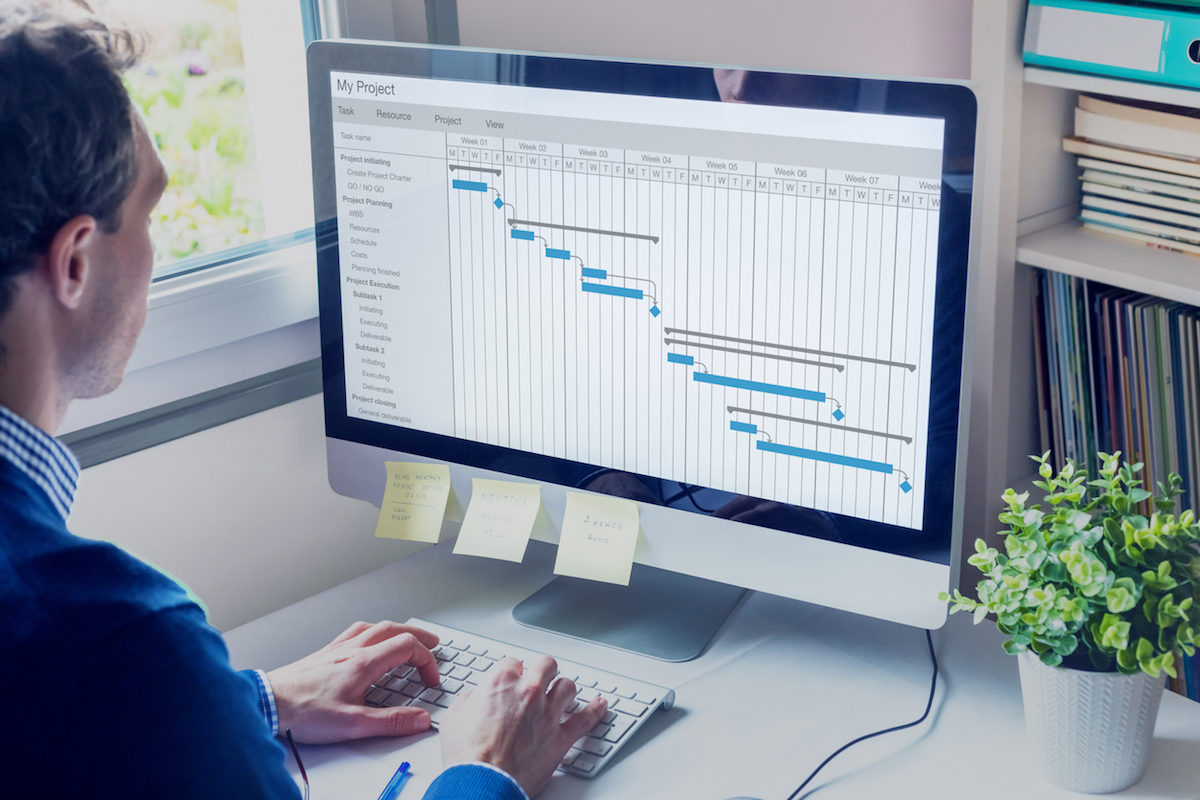
What qualities define an excellent project management software?
When conducting and managing a project, there are many factors to take into account, from locating deliverables to managing resources, from controlling the budget to working with team members. The same logic applies when picking the best project management tool. In order to help you make your choice, we’ve listed the top 5 functional characteristics of project management software.
Task lists
It’s essential that you can assign tasks and track their progress so that your team as a whole is in sync.
Schedules
Many applications provide calendars, Gantt charts, or milestone tools that assist you in understanding how a work fits into the overall project and how much time it will take to complete.
File sharing
The ability to organise and share important project papers cuts down on time spent looking for files.
Communications
Project management depends heavily on communication since effective communication leads to rapid and simple problem solving.
Reporting
Reporting is crucial for all team members to keep themselves informed about the project as a whole. But this is also a significant benefit for project managers who want to make sure that the project is moving forward and that tasks to complete on schedule.
Top project management softwares
Let’s examine the top 20 project management programs:
1. Nifty
By incorporating all of the crucial components of project management into a single piece of software. Nifty is a cutting-edge project management tool that shortens project development cycles and boosts team efficiency.
The project management features of Nifty’s software include file and document sharing, a built-in calendar that can be connected to Google, and kanban or list view task management. Because each project has its own discussion thread that encourages project-specific conversation, collaboration on Nifty comes naturally. Additionally, Nifty includes a Github integration that, in a way that no other software can match, encourages cross-departmental cooperation.
2. Teamwork Projects
A fantastic project management tool for the seasoned user is Teamwork Projects. All the tools you’ll need to follow a project’s progress are provided by Teamwork Projects. The application is extremely adaptable and comes with a number of user-friendly features. Including:
Task Management, Milestones (you can connect task lists to Milestones, for example), Messaging, File Storage, Time Tracking Tools, and more. Through the use of a marked calendar, a gantt chart, and set-up reporting, collaboration also aids project teams in visualizing the project. With DropBox, Google Drive, and Box.com, file management support is available.
3. ProofHub
A project management tool available online called ProofHub prioritizes simplicity. This project management tool is primarily design for startups and small businesses that are expanding. Groups and clients are given projects to work on, and they have access to edit, share, and discuss them. For users to generate Gantt charts, Proofhub also provides the option of creating custom roles.
Some of the ProofHub’s supporting elements include the following: Custom roles, task management, workflows, boards, Gantt charts, reports, time tracking, chat, calendar, file management, notes, and in-app notifications.
4. Basecamp
Many project management teams use Basecamp, which is a well-liked project management programme. The collaboration tools provided by this software include a specific discussion area where users can post comments, among other things. A daily email is also delivered to you with a summary of the projects on which your team is working.
However, several drawbacks exist, such as the absence of milestones and customizing choices, as well as the inability to provide an anticipated length for a work or assign it to more than one person.
5. MeisterTask
The straightforward yet effective Kanban structure used by MeisterTask makes project management easier. This clever, user-friendly online task management tool is a popular pick for teams that value clear visual design and a positive user experience because of its broad range of collaborative possibilities. MeisterTask still manages to be quick and logical thanks to a variety of clever automations and strong native connectors with programs like G Suite, Slack, and GitHub.
6. Trello
By being an online kanban tool, Trello differs from these other project management programs. In other words, it provides a single view of the entire project. Making cards and rearranging them on the “board” is feasible using Trello.
7. Asana
Asana’s project management software provides tasks, projects, chats, and dashboards to help you stay organized. The option to add customer fields and track only the data that matters to you. According to a lot of pleased users, is the tool’s most appealing feature. The program also has Team Pages, where discussions and ideas are posted for everyone to see, as well as a ‘Smart Box,’ where team members only receive critical project updates rather than constant back-and-forth messaging.
Selecting the best project management software for business
The size of your team and organization, the number of features you need, and which aspects you value the most should all consider when selecting the best project management software. In either case you’ll soon realize how much simpler your daily tasks will be with such software in place.

