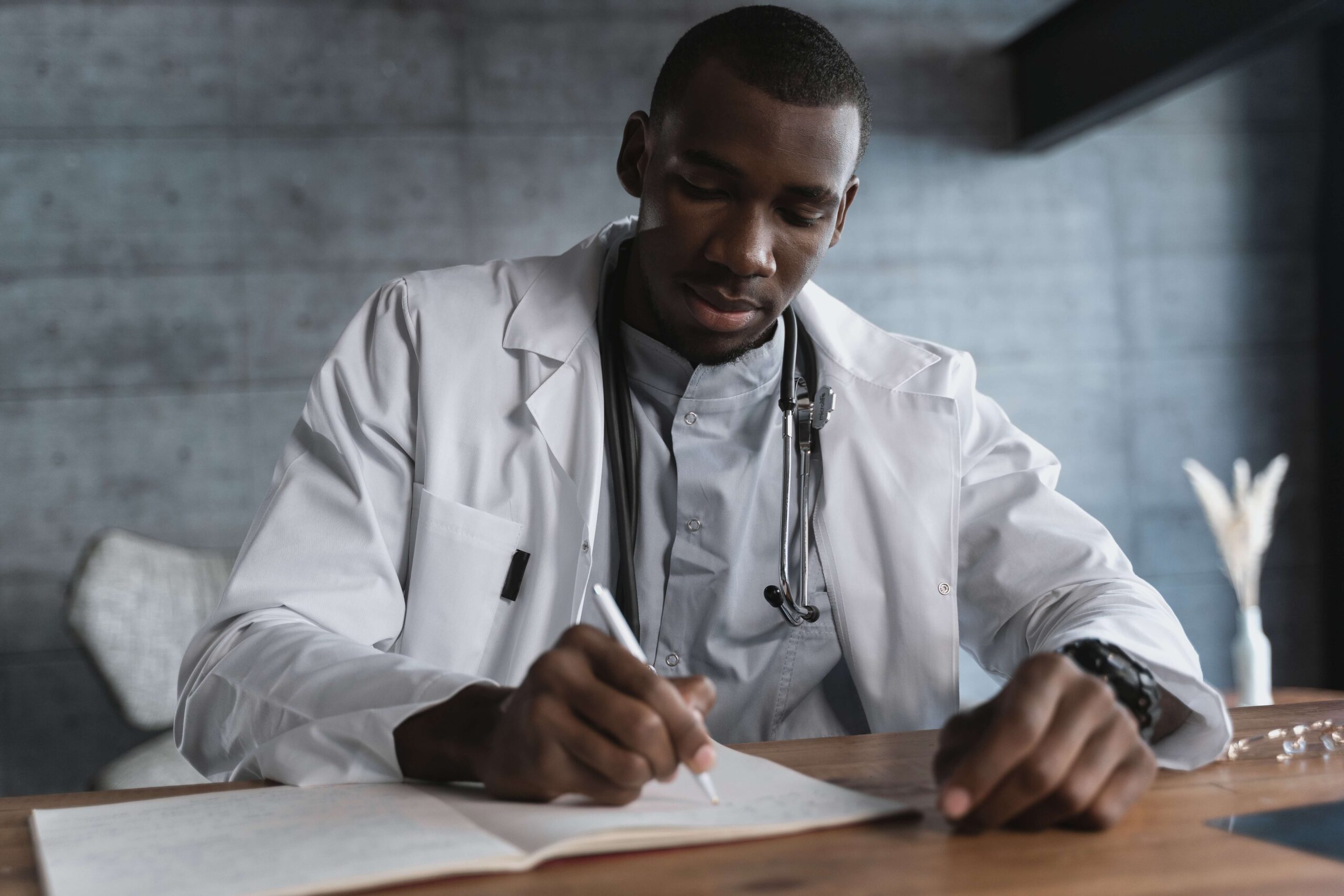In the dynamic landscape of healthcare workforce management, staying ahead of the curve is essential for delivering optimal patient care and operational efficiency. If you are considering upgrading your workforce management system, particularly to Smart Square, this guide will serve as your roadmap to a seamless transition and an elevated experience.
1. Assess Your Current Workflow
Before embarking on the upgrade journey, take a deep dive into your current workforce management workflow. Identify pain points, bottlenecks, and areas that require improvement. Understanding your organization’s unique challenges will enable you to tailor the Smart Square upgrade to address specific needs, ensuring a more impactful transformation. This article explores HMH Smart Square and its features. It also explains how to get the most out of this intelligent tool.
2. Collaborate with Stakeholders
A successful Smart Square upgrade requires collaboration and input from various stakeholders within your organization. Engage with administrators, department heads, and end-users to gather insights into their workflow preferences and pain points. By involving key stakeholders early in the process, you ensure that the upgraded system aligns seamlessly with the diverse needs of your healthcare facility.
3. Define Clear Objectives and Goals
Establish clear objectives and goals for the Smart Square upgrade. Whether it’s reducing scheduling errors, optimizing staff allocation, or enhancing overall efficiency, defining specific and measurable goals provides a roadmap for success. These objectives will serve as benchmarks to track the impact of the upgrade and ensure alignment with your organization’s overarching strategic objectives.
4. Leverage Training and Education Resources
Smart Square’s advanced features may require a learning curve for your staff. To ensure a smooth transition, leverage the training and education resources provided by Smart Square. Conduct training sessions for administrators and end-users, focusing on the new functionalities and best practices. Investing time in education upfront will pay dividends in terms of user adoption and system proficiency.
5. Seamless Data Migration Strategies
A critical aspect of any system upgrade is the seamless migration of existing data. Work closely with Smart Square’s support and implementation teams to develop a robust data migration strategy. This includes transferring employee records, schedules, and historical data accurately to ensure continuity in reporting and analysis post-upgrade.
6. Explore New Features and Functionality
Smart Square often introduces new features and enhanced functionality with each upgrade. Take the time to explore these additions and understand how they align with your organization’s goals. Whether it’s predictive analytics, real-time monitoring, or improved customization options, embracing new features can unlock additional value and elevate your workforce management capabilities.
7. Ensure Integration with Existing Systems
Workforce management does not operate in isolation. Ensure that Smart Square seamlessly integrates with your existing systems, including electronic health records (EHR), human resources, and payroll. A well-integrated system minimizes manual data entry, reduces the risk of errors, and ensures a cohesive workflow across different departments.
8. Test Thoroughly Before Go-Live
Prior to full implementation, conduct thorough testing of the upgraded Smart Square system. This includes functionality tests, user acceptance testing, and scenario testing to identify and address any potential issues. Testing ensures a smooth transition, minimizes disruptions, and allows for timely adjustments before the upgraded system goes live.
9. Communicate Effectively with Staff
Clear communication is key throughout the upgrade process. Keep staff informed about the upcoming changes, the benefits of the Smart Square upgrade, and the support mechanisms in place. Address any concerns or questions promptly, fostering a sense of transparency and engagement among your workforce.
10. Monitor and Evaluate Post-Upgrade Performance
Post-upgrade, closely monitor the performance of the Smart Square system. Track key performance indicators (KPIs) related to scheduling accuracy, staff satisfaction, and operational efficiency. Regularly evaluate the system’s impact on your organization’s goals and make adjustments as needed to maximize the benefits of the upgrade. 101desires.com Internet is a site that provides a lot of useful information about computers and technology.
Conclusion: Elevating Your Healthcare Workforce Management
In conclusion, the decision to upgrade to Smart Square is a strategic move towards elevating your healthcare workforce management capabilities. By following this comprehensive guide, you can navigate the upgrade process with confidence, ensuring a seamless transition and unlocking the full potential of Smart Square’s innovative features. As healthcare continues to evolve, staying at the forefront of workforce management technology is not just an upgrade; it’s a commitment to delivering excellence in patient care and operational efficiency. Elevate your Smart Square upgrade today and chart a course towards a more streamlined and effective healthcare workforce management system.